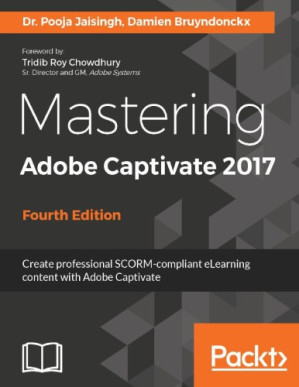English [en], .pdf, 🚀/lgli/lgrs/nexusstc/zlib, 31.4MB, 📘 Book (non-fiction), nexusstc/Mastering Adobe Captivate 2017/d7a88511499c3f87a4028286949616d7.pdf
Mastering Adobe Captivate 2017 - Fourth Edition 🔍
Packt Publishing, Limited, Fourth edition, Birmingham, UK, 2017
BRUYNDONCKX, DAMIEN. JAISINGH POOJA 🔍
description
About This BookCreate highly engaging interactive eLearning content with Adobe CaptivateCreate SCORM-compliant Quizzes and host them in your favorite LMSMake your eLearning content look great on any device with the advanced Responsive features of Adobe CaptivateWho This Book Is ForIf you are a teacher, instructional designer, eLearning developer, or human resources manager and want to implement eLearning, then this book is for you. A basic knowledge of your OS is all it takes to create the next generation of responsive eLearning content.What You Will LearnLearn how to use features and objects in Adobe CaptivateDrive engagement by adding interactivity to your eLearning contentAdd multimedia elements, such as audio and video, to create engaging, state of the art learning experiencesUse themes to craft a unique visual experience that reinforces the learning processCapture the on-screen action and create highly engaging interactive software demonstrations and simulationsUse the question slides to create SCORM compliant quizzes and surveys that integrate seamlessly with your favorite LMSMake your content look awesome on any device with the advanced responsive features of CaptivateIntegrate Captivate with other applications (such as PowerPoint and Photoshop) to establish a professional eLearning production workflow.Unleash the true power of Captivate with variables and advanced actionsIn DetailAdobe Captivate is used to create highly engaging, interactive and responsive eLearning content. This book gives you the expertise you need to reinforce your own professional-quality eLearning course modules.The book takes you through the production of three pieces of eLearning content. First, you will learn how to create a typical interactive Captivate project. This will give you the opportunity to review all the objects of Captivate one by one and to uncover the main tools of the application. Then, you will use the built-in capture engine of Captivate to create an interactive software simulation and a Video Demo that can be uploaded to your YouTube channel or published as an MP4 video. Finally, you will approach the advanced responsive features of Captivate to create a project that can be viewed on any device. At the end of the book, you will empower your workflow and projects by the use of the most advanced features of the application, including variables, advanced actions, using Captivate with other applications and more.This book is an advanced tutorial, containing all the needed assets to build the sample projects. Self-exploration is encouraged through extra exercises, experimentation, and external references.
Alternative filename
lgrsnf/mastering-adobe-captivate-2017-4th.pdf
Alternative filename
lgli/mastering-adobe-captivate-2017-4th.pdf
Alternative title
Mastering Adobe Captivate 2017: Create professional SCORM-compliant eLearning content with Adobe Captivate, 4th Edition
Alternative author
Jaisingh, Dr. Pooja, Bruyndonckx, Damien
Alternative author
Dr. Pooja Jaisingh; Damien Bruyndonckx
Alternative edition
4th edition, Erscheinungsort nicht ermittelbar, 2017
Alternative edition
United Kingdom and Ireland, United Kingdom
Alternative edition
Packt Publishing, Birmingham, UK, 2017
Alternative edition
4th Revised edition, 2017
metadata comments
0
metadata comments
lg2187043
metadata comments
{"edition":"fourth edition","isbns":["1788295285","9781788295284"],"publisher":"PACKT PUBLISHING LIMITED"}
Alternative description
Create responsive SCORM-compliant quizzes, demonstrations, and eLearning content that fit on any device. About This Book Create highly engaging interactive eLearning content with Adobe Captivate Create SCORM-compliant Quizzes and host them in your favorite LMS Make your eLearning content look great on any device with the advanced Responsive features of Adobe Captivate Who This Book Is For If you are a teacher, instructional designer, eLearning developer, or human resources manager and want to implement eLearning, then this book is for you. A basic knowledge of your OS is all it takes to create the next generation of responsive eLearning content. What You Will Learn Learn how to use features and objects in Adobe Captivate Drive engagement by adding interactivity to your eLearning content Add multimedia elements, such as audio and video, to create engaging, state?of-the-art learning experiences Use themes to craft a unique visual experience that reinforces the learning process Capture on-screen action and create highly engaging interactive software demonstrations and simulations Use question slides to create SCORM-compliant quizzes and surveys that integrate seamlessly with your favorite LMS Make your content look awesome on any device with the advanced responsive features of Captivate Integrate Captivate with other applications (such as PowerPoint and Photoshop) to establish a professional eLearning production workflow. Unleash the true power of Captivate with variables and advanced actions In Detail Adobe Captivate is used to create highly engaging, interactive, and responsive eLearning content. This book gives you the expertise you need to reinforce your own professional-quality eLearning course modules. The book takes you through the production of three pieces of eLearning content. First, you will learn how to create a typical interactive Captivate project. This will give you the opportunity to review all Captivate objects one by one and uncover the application's main tools. Then, you will use the built-in capture engine of Captivate to create an interactive software simulation and a Video Demo that can be uploaded to your YouTube channel or published as an MP4 video. Finally, you will approach the advanced responsive features of Captivate to create a project that can be viewed on any device. At the end of the book, you will empower your workflow and projects with the most advanced features of the application, including variables, advanced a..
date open sourced
2018-02-20
🚀 Fast downloads
Become a member to support the long-term preservation of books, papers, and more. To show our gratitude for your support, you get fast downloads. ❤️
- Option #1: Fast Partner Server #1 (recommended) (open in viewer) (no redirect) (short filename) (no browser verification or waitlists)
- Option #2: Fast Partner Server #2 (open in viewer) (no redirect) (short filename)
- Option #3: Fast Partner Server #3 (open in viewer) (no redirect) (short filename)
- Option #4: Fast Partner Server #4 (open in viewer) (no redirect) (short filename)
- Option #5: Fast Partner Server #5 (open in viewer) (no redirect) (short filename)
- Option #6: Fast Partner Server #6 (open in viewer) (no redirect) (short filename)
🐢 Slow downloads
From trusted partners. More information in the FAQ. (might require browser verification — unlimited downloads!)
- Option #1: Slow Partner Server #1 (slightly faster but with waitlist)
- Option #2: Slow Partner Server #2 (slightly faster but with waitlist)
- Option #3: Slow Partner Server #3 (no waitlist, but can be very slow)
- After downloading: Open in our viewer
External downloads
All download options have the same file, and should be safe to use. That said, always be cautious when downloading files from the internet, especially from sites external to Anna’s Archive. For example, be sure to keep your devices updated.
-
For large files, we recommend using a download manager to prevent interruptions.
Recommended download managers: JDownloader -
You will need an ebook or PDF reader to open the file, depending on the file format.
Recommended ebook readers: Anna’s Archive online viewer, ReadEra, and Calibre -
Use online tools to convert between formats.
Recommended conversion tools: CloudConvert -
You can send both PDF and EPUB files to your Kindle or Kobo eReader.
Recommended tools: Amazon‘s “Send to Kindle” and djazz‘s “Send to Kobo/Kindle” -
Support authors and libraries
✍️ If you like this and can afford it, consider buying the original, or supporting the authors directly.
📚 If this is available at your local library, consider borrowing it for free there.
Total downloads:
A “file MD5” is a hash that gets computed from the file contents, and is reasonably unique based on that content. All shadow libraries that we have indexed on here primarily use MD5s to identify files.
A file might appear in multiple shadow libraries. For information about the various datasets that we have compiled, see the Datasets page.
For information about this particular file, check out its JSON file. Live/debug JSON version. Live/debug page.