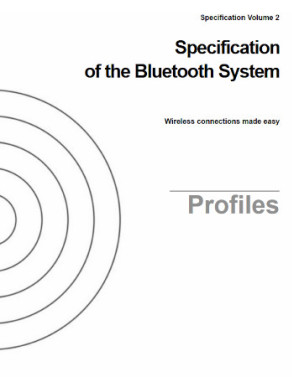English [en], .pdf, 🚀/lgli/lgrs/nexusstc/upload/zlib, 4.5MB, 📘 Book (non-fiction), upload/misc/worldtracker.org/Science/500+ Electrical Engineering Books/Specification of the Bluetooth System.pdf
Specification of the Bluetooth System, Volume 2: Wireless connections made easy 🔍
Bluetooth, Specification of the Bluetooth System, 2, Version 1.1, 2001
Bluetooth 🔍
description
Cover......Page 1
MASTER TABLE OF CONTENTS......Page 5
Generic Access Profile......Page 13
Contents......Page 15
Foreword......Page 19
1.2.1 Requirement status symbols......Page 21
1.2.3 Notation for timers and counters......Page 22
2.2 Configurations and roles......Page 23
2.4 Profile fundamentals......Page 24
2.5 Conformance......Page 25
3.2.2 Bluetooth device name (the user-friendly name)......Page 26
3.2.3 Bluetooth passkey (Bluetooth PIN)......Page 27
3.2.4 Class of Device......Page 28
3.3 Pairing......Page 29
4.1 Discoverability modes......Page 30
4.1.2 Limited discoverable mode......Page 31
4.2.1 Non-connectable mode......Page 32
4.3.2 Pairable mode......Page 33
5.1.2 Term on UI level......Page 34
5.2 Security modes......Page 35
5.2.3 Security modes 3 (link level enforced security)......Page 37
6.1.2 Term on UI level......Page 38
6.2.1 Purpose......Page 39
6.2.4 Conditions......Page 40
6.3.3 Description......Page 41
6.4.2 Term on UI level......Page 42
6.5.2 Term on UI level......Page 43
6.5.3 Description......Page 44
6.5.4 Conditions......Page 45
7.1.2 Term on UI level......Page 46
7.1.3 Description......Page 47
7.1.4 Conditions......Page 48
7.2.3 Description......Page 49
7.2.4 Conditions......Page 50
7.3.3 Description......Page 51
7.4 Establishment of additional connection......Page 52
8.2 Connection-related definitions......Page 53
8.3 Device-related definitions......Page 54
8.5 Security-related definitions......Page 55
9 Annex A (Normative): Timers and constants......Page 57
10.1 lmp-authentication......Page 58
10.3 Service discovery......Page 59
11 References......Page 61
Service Discovery Application Profile......Page 63
Contents......Page 65
Foreword......Page 67
1.1 Scope......Page 69
1.2 Symbols and conventions......Page 70
2.1 Profile stack......Page 71
2.2 Configurations and roles......Page 72
2.3 User requirements and scenarios......Page 73
2.5 Conformance......Page 74
3.2 Mode selection......Page 75
4.1 The service discovery application......Page 76
4.2 Service primitives abstractions......Page 78
4.3 Message sequence charts (MSCs)......Page 80
5 Service Discovery......Page 82
5.1 An SDP PDU exchange example......Page 83
6 L2CAP......Page 85
6.3.2 Flush Time-out......Page 86
6.4 SDP transactions and L2CAP connection lifetime......Page 87
7.1 Capability overview......Page 89
7.3 Link policy......Page 90
8.1 Capability overview......Page 91
8.2 Inquiry......Page 92
8.6 Error behavior......Page 93
9.1 Normative references......Page 94
10 Definitions......Page 95
11 Appendix A (Informative): Service primitives and the Bluetooth PDUs......Page 96
Cordless Telephony Profile......Page 99
Contents......Page 101
1.2 Profile Dependencies......Page 105
1.3.1 Requirement status symbols......Page 106
1.3.3 Notation for timers and counters......Page 107
2.1 Profile stack......Page 108
2.2 Configurations and roles......Page 109
2.3 User requirements and scenarios......Page 110
2.5 Feature definitions......Page 111
2.6 Conformance......Page 112
3 Application layer......Page 113
4.1.2 Connecting to another TL......Page 115
4.2.6 Call confirmation......Page 116
4.2.11 Call clearing......Page 117
4.3.3 Register recall......Page 118
4.4.2 Configuration distribution......Page 119
4.5 Connectionless procedures......Page 120
4.6 TCS-BIN Message overview......Page 121
4.7 Information Element overview......Page 122
4.7.3 Calling party number......Page 123
4.8 Link loss......Page 124
5 Service Discovery procedures......Page 125
6.2.3 Quality of Service......Page 126
7 LMP procedures overview......Page 127
7.3 Encryption key size......Page 128
8 LC features......Page 129
8.2 Inter-piconet capabilities......Page 130
9.2 Security aspects......Page 131
9.3.1 Bonding......Page 132
10.1 Outgoing external call without post-dialling......Page 133
10.2 Outgoing external call with post-dialling......Page 134
10.4 Incoming external call, SETUP delivered on connection-oriented channel......Page 135
10.7 DTMF signalling failure......Page 136
10.9 Configuration distribution......Page 137
10.11 Fast inter-member access......Page 138
11 Timers and counters......Page 140
12 References......Page 141
13 List of Figures......Page 142
14 List of Tables......Page 143
Intercom Profile......Page 145
Contents......Page 147
1.2 Profile Dependencies......Page 149
1.3.2 Signalling diagram conventions......Page 150
2.1 Profile stack......Page 151
2.3 User requirements and scenarios......Page 152
2.6 Conformance......Page 153
3 Application layer......Page 154
4.1.4 Failure of call establishment......Page 155
4.2 TCS Binary Message overview......Page 156
4.3 Information Element overview......Page 157
4.4 Link loss......Page 158
5 SDP Interoperability Requirements......Page 159
6.2.3 Quality of Service......Page 160
7.1 Capability overview......Page 161
8.1 Capability overview......Page 162
8.2 Class of Device......Page 163
9.3 Idle mode procedures......Page 164
10.1 Call establishment......Page 165
10.2 Call Clearing......Page 166
11 Timers and counters......Page 167
12 List of Figures......Page 168
13 List of Tables......Page 169
Serial Port Profile......Page 171
Contents......Page 173
Foreword......Page 175
1.3 Symbols and conventions......Page 177
2.1 Profile stack......Page 178
2.3 User requirements and scenarios......Page 179
2.5 Conformance......Page 180
3.1.1 Establish link and set up virtual serial connection......Page 181
3.1.3 Register Service record in local SDP database......Page 182
3.2 Power mode and link loss handling......Page 183
4 RFCOMM Interoperability Requirements......Page 184
4.3 Remote Port Negotiation......Page 185
5.2 Signalling......Page 186
5.3.3 Quality of Service......Page 187
6.1 SDP Service Records for Serial Port Profile......Page 188
6.2 SDP Procedures......Page 189
7.3 Link policy......Page 190
8.1 Capability overview......Page 191
8.5 Error behavior......Page 192
9 References......Page 193
10 List of Figures......Page 194
11 List of Tables......Page 195
Headset Profile......Page 197
Contents......Page 199
1.2 Profile Dependencies......Page 201
1.3.1 Requirement status symbols......Page 202
1.4 Signalling diagram conventions......Page 203
2.1 Profile stack......Page 204
2.2 Configuration and roles......Page 205
2.4 Profile fundamentals......Page 206
2.5 Conformance......Page 207
3 Application layer......Page 208
4.2 Audio Gateway Initiated ACL Connection Establishment......Page 209
4.3 Headset Initiated ACL Connection Establishment......Page 210
4.4 Audio connection release......Page 211
4.5.1 Audio connection transfer from AG to HS......Page 212
4.6 Remote audio volume control......Page 213
4.7.3 Bluetooth-defined AT capabilities......Page 215
4.8.1 Connection handling without PARK mode......Page 216
4.8.2 Connection handling with PARK mode......Page 217
5.2 L2CAP Interoperability Requirements......Page 219
5.3 SDP Interoperability Requirements......Page 220
5.4 Link Manager (LM) Interoperability Requirements......Page 221
5.5.1 Class of Device......Page 222
6.3 Idle mode procedures......Page 223
7 References......Page 224
8 List of Figures......Page 225
9 List of Tables......Page 226
Dial-up Networking Profile......Page 227
Contents......Page 229
1.2 Bluetooth Profile Structure......Page 231
1.3.1 Requirement status symbols......Page 232
1.3.3 Notation for timers and counters......Page 233
2.1 Profile stack......Page 234
2.2 Configurations and roles......Page 235
2.3 User requirements and scenarios......Page 236
2.5 Conformance......Page 237
3.4 Voice calls......Page 238
4.1.2 Commands......Page 239
4.2 Call progress audio feedback......Page 241
4.3 Escape sequence......Page 242
5.3 SDP Interoperability Requirements......Page 243
5.4 Link Manager (LM) Interoperability Requirements......Page 244
5.5.1 Class of Device usage......Page 245
6.2 Security aspects......Page 246
6.3.1 Bonding......Page 247
7 References......Page 248
8 List of Figures......Page 249
9 List of Tables......Page 250
Fax Profile......Page 251
Contents......Page 253
1.2 Profile Dependencies......Page 255
1.3.1 Requirement status symbols......Page 256
1.3.2 Signalling diagram conventions......Page 257
2.1 Profile stack......Page 258
2.2 Configurations and roles......Page 259
2.4 Profile fundamentals......Page 260
2.5 Conformance......Page 261
3.4 Voice calls......Page 262
4.1.2 Fax Service Class selection procedure......Page 263
4.2 Call progress audio feedback......Page 264
5.3 SDP Interoperability Requirements......Page 265
5.4 Link Manager (LM) Interoperability Requirements......Page 266
5.5.1 Class of Device usage......Page 267
6.1 Modes......Page 268
6.3.1 Bonding......Page 269
7 References......Page 270
8 List of Figures......Page 271
9 List of Tables......Page 272
LAN Access Profile......Page 273
Contents......Page 275
1.1 Scope......Page 277
1.3 Symbols and conventions......Page 278
2.2 Configurations and roles......Page 279
2.3 User requirements and scenarios......Page 280
2.5 Conformance......Page 282
3.1 Security......Page 283
3.2 Generic Modes......Page 284
3.3 Additional Parameters......Page 285
4.1 Initialization of LAN Access Point service......Page 286
4.3 Establish LAN Connection......Page 287
4.5 Disconnect LAN Connection......Page 288
5.1 Initialize PPP......Page 289
5.4 Disconnect PPP Connection......Page 290
5.5 PPP Authentication Protocols......Page 291
6 RFCOMM......Page 292
7.1 SDP service records......Page 293
8 L2CAP......Page 295
9 Link Manager......Page 296
9.1 Profile Errors......Page 297
10 Link control......Page 298
11.1.1 No responses to inquiry......Page 299
11.2 Maximum Number of users......Page 300
12 APPENDIX A (Normative): Timers and counters......Page 301
13.1 PC-2-PC configuration......Page 302
14.2 The IPCP Protocol......Page 303
14.2.4 NetBIOS over IP......Page 304
15 List of Figures......Page 305
16 List of Tables......Page 306
17.2 Informative references......Page 307
Generic Object Exchange Profile......Page 309
Contents......Page 311
Foreword......Page 313
1.2 Bluetooth Profile Structure......Page 315
1.3 Bluetooth OBEX-Related Specifications......Page 316
1.4.1 Requirement status symbols......Page 317
1.4.2 Signaling diagram conventions......Page 318
2.2 Configurations and roles......Page 319
2.4 Profile fundamentals......Page 320
3 User interface aspects......Page 321
4.4 Pulling a Data Object......Page 322
5.2 OBEX Headers......Page 323
5.4 Establishment of OBEX session......Page 324
5.4.1 OBEX Session without Authentication......Page 325
5.4.2 OBEX Session with Authentication......Page 327
5.5 Pushing Data to Server......Page 330
5.6 Pulling Data from Server......Page 331
5.7 Disconnection......Page 332
6.5 Link Control (LC) Interoperability Requirements......Page 333
6.5.1 Inquiry and Inquiry Scan......Page 334
7.2 Security aspects......Page 335
7.3.1 Bonding......Page 336
8.1 Normative references......Page 337
Object Push Profile......Page 339
Contents......Page 341
Foreword......Page 343
1.2 Bluetooth Profile Structure......Page 345
1.3 Bluetooth OBEX-Related Specifications......Page 346
1.4.1 Requirement status symbols......Page 347
1.4.2 Signaling diagram conventions......Page 348
2.2 Configurations and roles......Page 349
2.4 Profile fundamentals......Page 350
3.2 Function Selection, Push Clients......Page 351
3.3.2 Business Card Pull......Page 352
3.3.3 Business Card Exchange......Page 353
4.2.1 Content Formats......Page 355
4.3 Business Card Pull Feature......Page 356
4.4.1 Owner’s Business Card......Page 357
4.4.2 Application Procedure Business Card Exchange......Page 358
5.2.1 OBEX Headers for the Object Push Feature......Page 359
5.2.2 OBEX Headers for the Business Card Pull and Exchange Features......Page 360
5.7 Disconnection......Page 361
6.1 SD Service Records......Page 362
6.2 SDP Protocol Data Units......Page 363
7.1 Normative references......Page 364
File Transfer Profile......Page 365
Contents......Page 367
Foreword......Page 369
1.2 Bluetooth profile structure......Page 371
1.3 Bluetooth OBEX-Related Specifications......Page 372
1.4.1 Requirement status symbols......Page 373
1.4.2 Signaling diagram conventions......Page 374
2.2 Configurations and roles......Page 375
2.4 Profile fundamentals......Page 376
3.2 Function Selection, Clients......Page 378
3.3 Application usage......Page 379
4.2 Folder Browsing......Page 381
4.3 Object Transfer......Page 383
4.4 Object Manipulation......Page 384
5.1 OBEX Operations Used......Page 385
5.4 Establishment of OBEX session......Page 386
5.5.2 Setting the Current Folder (Forward)......Page 387
5.5.3 Setting the Current Folder (Backward)......Page 388
5.5.4 Setting the Current Folder (Root)......Page 389
5.6.2 Pushing Folders......Page 390
5.8.1 Deleting Files......Page 392
5.9 Disconnection......Page 393
6.1 SD service records......Page 394
6.2 SDP protocol data units......Page 395
7.1 Normative references......Page 396
Synchronization Profile......Page 397
Contents......Page 399
Foreword......Page 401
1.2 Bluetooth Profile Structure......Page 403
1.3 Bluetooth OBEX Related Specifications......Page 404
1.4.1 Requirement status symbols......Page 405
1.4.2 Signaling diagram conventions......Page 406
2.2 Configurations and roles......Page 407
2.3 User requirements and scenarios......Page 408
2.4 Profile fundamentals......Page 409
3.2 Application Usage Events......Page 410
3.2.1 Synchronization Scenario......Page 411
3.2.3 Automatic Synchronization Scenario......Page 412
4.2 Synchronization Feature......Page 413
4.4 Automatic Synchronization Feature......Page 414
5 IrMC Synchronization Requirements......Page 415
6.2 OBEX Headers......Page 417
6.7 Disconnection......Page 418
7.1.1 Synchronization Service......Page 419
7.1.2 Sync Command Service......Page 420
7.2 SDP Protocol Data Units......Page 421
8.1 Normative references......Page 422
Revision History......Page 425
Revision History......Page 423
Contributors......Page 433
Contributors......Page 435
Acronyms and Abbreviations......Page 441
List of Acronyms and Abbreviations......Page 443
Index......Page 447
MASTER TABLE OF CONTENTS......Page 5
Generic Access Profile......Page 13
Contents......Page 15
Foreword......Page 19
1.2.1 Requirement status symbols......Page 21
1.2.3 Notation for timers and counters......Page 22
2.2 Configurations and roles......Page 23
2.4 Profile fundamentals......Page 24
2.5 Conformance......Page 25
3.2.2 Bluetooth device name (the user-friendly name)......Page 26
3.2.3 Bluetooth passkey (Bluetooth PIN)......Page 27
3.2.4 Class of Device......Page 28
3.3 Pairing......Page 29
4.1 Discoverability modes......Page 30
4.1.2 Limited discoverable mode......Page 31
4.2.1 Non-connectable mode......Page 32
4.3.2 Pairable mode......Page 33
5.1.2 Term on UI level......Page 34
5.2 Security modes......Page 35
5.2.3 Security modes 3 (link level enforced security)......Page 37
6.1.2 Term on UI level......Page 38
6.2.1 Purpose......Page 39
6.2.4 Conditions......Page 40
6.3.3 Description......Page 41
6.4.2 Term on UI level......Page 42
6.5.2 Term on UI level......Page 43
6.5.3 Description......Page 44
6.5.4 Conditions......Page 45
7.1.2 Term on UI level......Page 46
7.1.3 Description......Page 47
7.1.4 Conditions......Page 48
7.2.3 Description......Page 49
7.2.4 Conditions......Page 50
7.3.3 Description......Page 51
7.4 Establishment of additional connection......Page 52
8.2 Connection-related definitions......Page 53
8.3 Device-related definitions......Page 54
8.5 Security-related definitions......Page 55
9 Annex A (Normative): Timers and constants......Page 57
10.1 lmp-authentication......Page 58
10.3 Service discovery......Page 59
11 References......Page 61
Service Discovery Application Profile......Page 63
Contents......Page 65
Foreword......Page 67
1.1 Scope......Page 69
1.2 Symbols and conventions......Page 70
2.1 Profile stack......Page 71
2.2 Configurations and roles......Page 72
2.3 User requirements and scenarios......Page 73
2.5 Conformance......Page 74
3.2 Mode selection......Page 75
4.1 The service discovery application......Page 76
4.2 Service primitives abstractions......Page 78
4.3 Message sequence charts (MSCs)......Page 80
5 Service Discovery......Page 82
5.1 An SDP PDU exchange example......Page 83
6 L2CAP......Page 85
6.3.2 Flush Time-out......Page 86
6.4 SDP transactions and L2CAP connection lifetime......Page 87
7.1 Capability overview......Page 89
7.3 Link policy......Page 90
8.1 Capability overview......Page 91
8.2 Inquiry......Page 92
8.6 Error behavior......Page 93
9.1 Normative references......Page 94
10 Definitions......Page 95
11 Appendix A (Informative): Service primitives and the Bluetooth PDUs......Page 96
Cordless Telephony Profile......Page 99
Contents......Page 101
1.2 Profile Dependencies......Page 105
1.3.1 Requirement status symbols......Page 106
1.3.3 Notation for timers and counters......Page 107
2.1 Profile stack......Page 108
2.2 Configurations and roles......Page 109
2.3 User requirements and scenarios......Page 110
2.5 Feature definitions......Page 111
2.6 Conformance......Page 112
3 Application layer......Page 113
4.1.2 Connecting to another TL......Page 115
4.2.6 Call confirmation......Page 116
4.2.11 Call clearing......Page 117
4.3.3 Register recall......Page 118
4.4.2 Configuration distribution......Page 119
4.5 Connectionless procedures......Page 120
4.6 TCS-BIN Message overview......Page 121
4.7 Information Element overview......Page 122
4.7.3 Calling party number......Page 123
4.8 Link loss......Page 124
5 Service Discovery procedures......Page 125
6.2.3 Quality of Service......Page 126
7 LMP procedures overview......Page 127
7.3 Encryption key size......Page 128
8 LC features......Page 129
8.2 Inter-piconet capabilities......Page 130
9.2 Security aspects......Page 131
9.3.1 Bonding......Page 132
10.1 Outgoing external call without post-dialling......Page 133
10.2 Outgoing external call with post-dialling......Page 134
10.4 Incoming external call, SETUP delivered on connection-oriented channel......Page 135
10.7 DTMF signalling failure......Page 136
10.9 Configuration distribution......Page 137
10.11 Fast inter-member access......Page 138
11 Timers and counters......Page 140
12 References......Page 141
13 List of Figures......Page 142
14 List of Tables......Page 143
Intercom Profile......Page 145
Contents......Page 147
1.2 Profile Dependencies......Page 149
1.3.2 Signalling diagram conventions......Page 150
2.1 Profile stack......Page 151
2.3 User requirements and scenarios......Page 152
2.6 Conformance......Page 153
3 Application layer......Page 154
4.1.4 Failure of call establishment......Page 155
4.2 TCS Binary Message overview......Page 156
4.3 Information Element overview......Page 157
4.4 Link loss......Page 158
5 SDP Interoperability Requirements......Page 159
6.2.3 Quality of Service......Page 160
7.1 Capability overview......Page 161
8.1 Capability overview......Page 162
8.2 Class of Device......Page 163
9.3 Idle mode procedures......Page 164
10.1 Call establishment......Page 165
10.2 Call Clearing......Page 166
11 Timers and counters......Page 167
12 List of Figures......Page 168
13 List of Tables......Page 169
Serial Port Profile......Page 171
Contents......Page 173
Foreword......Page 175
1.3 Symbols and conventions......Page 177
2.1 Profile stack......Page 178
2.3 User requirements and scenarios......Page 179
2.5 Conformance......Page 180
3.1.1 Establish link and set up virtual serial connection......Page 181
3.1.3 Register Service record in local SDP database......Page 182
3.2 Power mode and link loss handling......Page 183
4 RFCOMM Interoperability Requirements......Page 184
4.3 Remote Port Negotiation......Page 185
5.2 Signalling......Page 186
5.3.3 Quality of Service......Page 187
6.1 SDP Service Records for Serial Port Profile......Page 188
6.2 SDP Procedures......Page 189
7.3 Link policy......Page 190
8.1 Capability overview......Page 191
8.5 Error behavior......Page 192
9 References......Page 193
10 List of Figures......Page 194
11 List of Tables......Page 195
Headset Profile......Page 197
Contents......Page 199
1.2 Profile Dependencies......Page 201
1.3.1 Requirement status symbols......Page 202
1.4 Signalling diagram conventions......Page 203
2.1 Profile stack......Page 204
2.2 Configuration and roles......Page 205
2.4 Profile fundamentals......Page 206
2.5 Conformance......Page 207
3 Application layer......Page 208
4.2 Audio Gateway Initiated ACL Connection Establishment......Page 209
4.3 Headset Initiated ACL Connection Establishment......Page 210
4.4 Audio connection release......Page 211
4.5.1 Audio connection transfer from AG to HS......Page 212
4.6 Remote audio volume control......Page 213
4.7.3 Bluetooth-defined AT capabilities......Page 215
4.8.1 Connection handling without PARK mode......Page 216
4.8.2 Connection handling with PARK mode......Page 217
5.2 L2CAP Interoperability Requirements......Page 219
5.3 SDP Interoperability Requirements......Page 220
5.4 Link Manager (LM) Interoperability Requirements......Page 221
5.5.1 Class of Device......Page 222
6.3 Idle mode procedures......Page 223
7 References......Page 224
8 List of Figures......Page 225
9 List of Tables......Page 226
Dial-up Networking Profile......Page 227
Contents......Page 229
1.2 Bluetooth Profile Structure......Page 231
1.3.1 Requirement status symbols......Page 232
1.3.3 Notation for timers and counters......Page 233
2.1 Profile stack......Page 234
2.2 Configurations and roles......Page 235
2.3 User requirements and scenarios......Page 236
2.5 Conformance......Page 237
3.4 Voice calls......Page 238
4.1.2 Commands......Page 239
4.2 Call progress audio feedback......Page 241
4.3 Escape sequence......Page 242
5.3 SDP Interoperability Requirements......Page 243
5.4 Link Manager (LM) Interoperability Requirements......Page 244
5.5.1 Class of Device usage......Page 245
6.2 Security aspects......Page 246
6.3.1 Bonding......Page 247
7 References......Page 248
8 List of Figures......Page 249
9 List of Tables......Page 250
Fax Profile......Page 251
Contents......Page 253
1.2 Profile Dependencies......Page 255
1.3.1 Requirement status symbols......Page 256
1.3.2 Signalling diagram conventions......Page 257
2.1 Profile stack......Page 258
2.2 Configurations and roles......Page 259
2.4 Profile fundamentals......Page 260
2.5 Conformance......Page 261
3.4 Voice calls......Page 262
4.1.2 Fax Service Class selection procedure......Page 263
4.2 Call progress audio feedback......Page 264
5.3 SDP Interoperability Requirements......Page 265
5.4 Link Manager (LM) Interoperability Requirements......Page 266
5.5.1 Class of Device usage......Page 267
6.1 Modes......Page 268
6.3.1 Bonding......Page 269
7 References......Page 270
8 List of Figures......Page 271
9 List of Tables......Page 272
LAN Access Profile......Page 273
Contents......Page 275
1.1 Scope......Page 277
1.3 Symbols and conventions......Page 278
2.2 Configurations and roles......Page 279
2.3 User requirements and scenarios......Page 280
2.5 Conformance......Page 282
3.1 Security......Page 283
3.2 Generic Modes......Page 284
3.3 Additional Parameters......Page 285
4.1 Initialization of LAN Access Point service......Page 286
4.3 Establish LAN Connection......Page 287
4.5 Disconnect LAN Connection......Page 288
5.1 Initialize PPP......Page 289
5.4 Disconnect PPP Connection......Page 290
5.5 PPP Authentication Protocols......Page 291
6 RFCOMM......Page 292
7.1 SDP service records......Page 293
8 L2CAP......Page 295
9 Link Manager......Page 296
9.1 Profile Errors......Page 297
10 Link control......Page 298
11.1.1 No responses to inquiry......Page 299
11.2 Maximum Number of users......Page 300
12 APPENDIX A (Normative): Timers and counters......Page 301
13.1 PC-2-PC configuration......Page 302
14.2 The IPCP Protocol......Page 303
14.2.4 NetBIOS over IP......Page 304
15 List of Figures......Page 305
16 List of Tables......Page 306
17.2 Informative references......Page 307
Generic Object Exchange Profile......Page 309
Contents......Page 311
Foreword......Page 313
1.2 Bluetooth Profile Structure......Page 315
1.3 Bluetooth OBEX-Related Specifications......Page 316
1.4.1 Requirement status symbols......Page 317
1.4.2 Signaling diagram conventions......Page 318
2.2 Configurations and roles......Page 319
2.4 Profile fundamentals......Page 320
3 User interface aspects......Page 321
4.4 Pulling a Data Object......Page 322
5.2 OBEX Headers......Page 323
5.4 Establishment of OBEX session......Page 324
5.4.1 OBEX Session without Authentication......Page 325
5.4.2 OBEX Session with Authentication......Page 327
5.5 Pushing Data to Server......Page 330
5.6 Pulling Data from Server......Page 331
5.7 Disconnection......Page 332
6.5 Link Control (LC) Interoperability Requirements......Page 333
6.5.1 Inquiry and Inquiry Scan......Page 334
7.2 Security aspects......Page 335
7.3.1 Bonding......Page 336
8.1 Normative references......Page 337
Object Push Profile......Page 339
Contents......Page 341
Foreword......Page 343
1.2 Bluetooth Profile Structure......Page 345
1.3 Bluetooth OBEX-Related Specifications......Page 346
1.4.1 Requirement status symbols......Page 347
1.4.2 Signaling diagram conventions......Page 348
2.2 Configurations and roles......Page 349
2.4 Profile fundamentals......Page 350
3.2 Function Selection, Push Clients......Page 351
3.3.2 Business Card Pull......Page 352
3.3.3 Business Card Exchange......Page 353
4.2.1 Content Formats......Page 355
4.3 Business Card Pull Feature......Page 356
4.4.1 Owner’s Business Card......Page 357
4.4.2 Application Procedure Business Card Exchange......Page 358
5.2.1 OBEX Headers for the Object Push Feature......Page 359
5.2.2 OBEX Headers for the Business Card Pull and Exchange Features......Page 360
5.7 Disconnection......Page 361
6.1 SD Service Records......Page 362
6.2 SDP Protocol Data Units......Page 363
7.1 Normative references......Page 364
File Transfer Profile......Page 365
Contents......Page 367
Foreword......Page 369
1.2 Bluetooth profile structure......Page 371
1.3 Bluetooth OBEX-Related Specifications......Page 372
1.4.1 Requirement status symbols......Page 373
1.4.2 Signaling diagram conventions......Page 374
2.2 Configurations and roles......Page 375
2.4 Profile fundamentals......Page 376
3.2 Function Selection, Clients......Page 378
3.3 Application usage......Page 379
4.2 Folder Browsing......Page 381
4.3 Object Transfer......Page 383
4.4 Object Manipulation......Page 384
5.1 OBEX Operations Used......Page 385
5.4 Establishment of OBEX session......Page 386
5.5.2 Setting the Current Folder (Forward)......Page 387
5.5.3 Setting the Current Folder (Backward)......Page 388
5.5.4 Setting the Current Folder (Root)......Page 389
5.6.2 Pushing Folders......Page 390
5.8.1 Deleting Files......Page 392
5.9 Disconnection......Page 393
6.1 SD service records......Page 394
6.2 SDP protocol data units......Page 395
7.1 Normative references......Page 396
Synchronization Profile......Page 397
Contents......Page 399
Foreword......Page 401
1.2 Bluetooth Profile Structure......Page 403
1.3 Bluetooth OBEX Related Specifications......Page 404
1.4.1 Requirement status symbols......Page 405
1.4.2 Signaling diagram conventions......Page 406
2.2 Configurations and roles......Page 407
2.3 User requirements and scenarios......Page 408
2.4 Profile fundamentals......Page 409
3.2 Application Usage Events......Page 410
3.2.1 Synchronization Scenario......Page 411
3.2.3 Automatic Synchronization Scenario......Page 412
4.2 Synchronization Feature......Page 413
4.4 Automatic Synchronization Feature......Page 414
5 IrMC Synchronization Requirements......Page 415
6.2 OBEX Headers......Page 417
6.7 Disconnection......Page 418
7.1.1 Synchronization Service......Page 419
7.1.2 Sync Command Service......Page 420
7.2 SDP Protocol Data Units......Page 421
8.1 Normative references......Page 422
Revision History......Page 425
Revision History......Page 423
Contributors......Page 433
Contributors......Page 435
Acronyms and Abbreviations......Page 441
List of Acronyms and Abbreviations......Page 443
Index......Page 447
Alternative filename
lgrsnf/DVD-031/_Specification_of_the_Bluetooth_System_(2001)(en)(452s).pdf
Alternative filename
lgli/DVD-031/_Specification_of_the_Bluetooth_System_(2001)(en)(452s).pdf
Alternative filename
upload/misc/worldtracker.org/Science/600 Electrical Engineering Books/Specification of the Bluetooth System.pdf
Alternative filename
upload/misc/worldtracker.org/Engineering/Electrical Engineering/Specification of the Bluetooth System.pdf
Alternative filename
nexusstc/Specification of the Bluetooth System/bd1a2bca9ae28b3418526afc553a1f77.pdf
Alternative title
profiles.book
Alternative author
FrameMaker 6.0
Alternative author
cathy
metadata comments
mexmat -- 31
metadata comments
lg36074
metadata comments
producers:
Acrobat Distiller 4.05 for Windows
Acrobat Distiller 4.05 for Windows
metadata comments
{"last_page":452}
Alternative description
Cover 1
MASTER TABLE OF CONTENTS 5
Part K:1 13
Generic Access Profile 13
Contents 15
Foreword 19
1 Introduction 21
1.1 Scope 21
1.2 Symbols and conventions 21
1.2.1 Requirement status symbols 21
1.2.2 Signalling diagram conventions 22
1.2.3 Notation for timers and counters 22
2 Profile overview 23
2.1 Profile stack 23
2.2 Configurations and roles 23
2.3 User requirements and scenarios 24
2.4 Profile fundamentals 24
2.5 Conformance 25
3 User interface aspects 26
3.1 The user interface level 26
3.2 Representation of Bluetooth parameters 26
3.2.1 Bluetooth device address (BD_ADDR) 26
3.2.2 Bluetooth device name (the user-friendly name) 26
3.2.3 Bluetooth passkey (Bluetooth PIN) 27
3.2.4 Class of Device 28
3.3 Pairing 29
4 Modes 30
4.1 Discoverability modes 30
4.1.1 Non-discoverable mode 31
4.1.2 Limited discoverable mode 31
4.1.3 General discoverable mode 32
4.2 Connectability modes 32
4.2.1 Non-connectable mode 32
4.2.2 Connectable mode 33
4.3 Pairing modes 33
4.3.1 Non-pairable mode 33
4.3.2 Pairable mode 33
5 Security aspects 34
5.1 Authentication 34
5.1.1 Purpose 34
5.1.2 Term on UI level 34
5.1.3 Procedure 35
5.1.4 Conditions 35
5.2 Security modes 35
5.2.1 Security mode 1 (non-secure) 37
5.2.2 Security mode 2 (service level enforced security) 37
5.2.3 Security modes 3 (link level enforced security) 37
6 Idle mode procedures 38
6.1 General inquiry 38
6.1.1 Purpose 38
6.1.2 Term on UI level 38
6.1.3 Description 39
6.1.4 Conditions 39
6.2 Limited inquiry 39
6.2.1 Purpose 39
6.2.2 Term on UI level 40
6.2.3 Description 40
6.2.4 Conditions 40
6.3 Name discovery 41
6.3.1 Purpose 41
6.3.2 Term on UI level 41
6.3.3 Description 41
6.3.4 Conditions 42
6.4 Device discovery 42
6.4.1 Purpose 42
6.4.2 Term on UI level 42
6.4.3 Description 43
6.4.4 Conditions 43
6.5 Bonding 43
6.5.1 Purpose 43
6.5.2 Term on UI level 43
6.5.3 Description 44
6.5.4 Conditions 45
7 Establishment procedures 46
7.1 Link establishment 46
7.1.1 Purpose 46
7.1.2 Term on UI level 46
7.1.3 Description 47
7.1.4 Conditions 48
7.2 Channel establishment 49
7.2.1 Purpose 49
7.2.2 Term on UI level 49
7.2.3 Description 49
7.2.4 Conditions 50
7.3 Connection establishment 51
7.3.1 Purpose 51
7.3.2 Term on UI level 51
7.3.3 Description 51
7.3.4 Conditions 52
7.4 Establishment of additional connection 52
8 Definitions 53
8.1 General definitions 53
8.2 Connection-related definitions 53
8.3 Device-related definitions 54
8.4 Procedure-related definitions 55
8.5 Security-related definitions 55
9 Annex A (Normative): Timers and constants 57
10 Annex B (Informative): Information flows of related procedures 58
10.1 lmp-authentication 58
10.2 lmp-pairing 59
10.3 Service discovery 59
11 References 61
Part K:2 63
Service Discovery Application Profile 63
Contents 65
Foreword 67
1 Introduction 69
1.1 Scope 69
1.2 Symbols and conventions 70
2 Profile overview 71
2.1 Profile stack 71
2.2 Configurations and roles 72
2.3 User requirements and scenarios 73
2.4 Profile fundamentals 74
2.5 Conformance 74
3 User interface aspects 75
3.1 Pairing 75
3.2 Mode selection 75
4 Application layer 76
4.1 The service discovery application 76
4.2 Service primitives abstractions 78
4.3 Message sequence charts (MSCs) 80
5 Service Discovery 82
5.1 An SDP PDU exchange example 83
6 L2CAP 85
6.1 Channel types 86
6.2 Signalling 86
6.3 Configuration options 86
6.3.1 Maximum Transmission Unit (MTU) 86
6.3.2 Flush Time-out 86
6.3.3 Quality of Service 87
6.4 SDP transactions and L2CAP connection lifetime 87
7 Link Manager 89
7.1 Capability overview 89
7.2 Error behavior 90
7.3 Link policy 90
8 Link control 91
8.1 Capability overview 91
8.2 Inquiry 92
8.3 Inquiry scan 93
8.4 Paging 93
8.5 Page scan 93
8.6 Error behavior 93
9 References 94
9.1 Normative references 94
10 Definitions 95
11 Appendix A (Informative): Service primitives and the Bluetooth PDUs 96
Part K:3 99
Cordless Telephony Profile 99
Contents 101
1 Introduction 105
1.1 Scope 105
1.2 Profile Dependencies 105
1.3 Symbols and conventions 106
1.3.1 Requirement status symbols 106
1.3.2 Signalling diagram conventions 107
1.3.3 Notation for timers and counters 107
2 Profile overview 108
2.1 Profile stack 108
2.2 Configurations and roles 109
2.3 User requirements and scenarios 110
2.4 Profile fundamentals 111
2.5 Feature definitions 111
2.6 Conformance 112
3 Application layer 113
4 TCS-BIN procedures 115
4.1 Connection Management 115
4.1.1 Connecting to a GW 115
4.1.2 Connecting to another TL 115
4.2 Call Control procedures 116
4.2.1 Sides 116
4.2.2 Call class 116
4.2.3 Call request 116
4.2.4 Overlap sending 116
4.2.5 Call proceeding 116
4.2.6 Call confirmation 116
4.2.7 Call connection 117
4.2.8 Non-selected user clearing 117
4.2.9 In-band tones and announcements 117
4.2.10 Failure of call establishment 117
4.2.11 Call clearing 117
4.2.12 Call information 118
4.3 Supplementary services 118
4.3.1 DTMF signalling 118
4.3.2 Calling line identity 118
4.3.3 Register recall 118
4.4 Group Management procedures 119
4.4.1 Obtain Access Rights 119
4.4.2 Configuration distribution 119
4.4.3 Periodic key update 120
4.4.4 Fast inter-member access 120
4.5 Connectionless procedures 120
4.6 TCS-BIN Message overview 121
4.7 Information Element overview 122
4.7.1 Bearer capability 123
4.7.2 Called party number 123
4.7.3 Calling party number 123
4.7.4 Cause 124
4.8 Link loss 124
5 Service Discovery procedures 125
6 L2CAP procedures 126
6.1 Channel types 126
6.2 Configuration options 126
6.2.1 Maximum Transmission unit 126
6.2.2 Flush timeout option 126
6.2.3 Quality of Service 126
7 LMP procedures overview 127
7.1 Master-slave switch 128
7.2 Link policy 128
7.3 Encryption key size 128
8 LC features 129
8.1 Inquiry scan 130
8.2 Inter-piconet capabilities 130
9 Generic Access Profile Interoperability Requirements 131
9.1 Modes 131
9.2 Security aspects 131
9.3 Idle mode procedures 132
9.3.1 Bonding 132
10 Annex A (Informative): Signalling flows 133
10.1 Outgoing external call without post-dialling 133
10.2 Outgoing external call with post-dialling 134
10.3 Incoming external call, SETUP delivered on connectionless channel 135
10.4 Incoming external call, SETUP delivered on connection-oriented channel 135
10.5 Call Clearing 136
10.6 DTMF signalling 136
10.7 DTMF signalling failure 136
10.8 Access rights request 137
10.9 Configuration distribution 137
10.10 Periodic key update 138
10.11 Fast inter-member access 138
11 Timers and counters 140
12 References 141
13 List of Figures 142
14 List of Tables 143
Part K:4 145
Intercom Profile 145
Contents 147
1 Introduction 149
1.1 Scope 149
1.2 Profile Dependencies 149
1.3 Symbols and conventions 150
1.3.1 Requirement status symbols 150
1.3.2 Signalling diagram conventions 150
2 Profile Overview 151
2.1 Profile stack 151
2.2 Configuration and roles 152
2.3 User requirements and scenarios 152
2.4 Profile fundamentals 153
2.5 Feature definitions 153
2.6 Conformance 153
3 Application layer 154
4 TCS Binary 155
4.1 Call Control procedures 155
4.1.1 Call request 155
4.1.2 Call confirmation 155
4.1.3 Call connection 155
4.1.4 Failure of call establishment 155
4.1.5 Call clearing 156
4.1.6 Call information 156
4.2 TCS Binary Message overview 156
4.3 Information Element overview 157
4.3.1 Bearer capability 158
4.3.2 Call class 158
4.3.3 Cause 158
4.4 Link loss 158
5 SDP Interoperability Requirements 159
6 L2CAP Interoperability Requirements 160
6.1 Channel types 160
6.2 Configuration options 160
6.2.1 Maximum Transmission unit 160
6.2.2 Flush timeout option 160
6.2.3 Quality of Service 160
7 Link Manager (LM) Interoperability Requirements 161
7.1 Capability overview 161
8 Link Control (LC) Interoperability Requirements 162
8.1 Capability overview 162
8.2 Class of Device 163
9 Generic Access Profile 164
9.1 Modes 164
9.2 Security aspects 164
9.3 Idle mode procedures 164
10 Annex A (Informative): Signalling flows 165
10.1 Call establishment 165
10.2 Call Clearing 166
11 Timers and counters 167
12 List of Figures 168
13 List of Tables 169
Part K:5 171
Serial Port Profile 171
Contents 173
Foreword 175
1 Introduction 177
1.1 Scope 177
1.2 Bluetooth Profile Structure 177
1.3 Symbols and conventions 177
2 Profile overview 178
2.1 Profile stack 178
2.2 Configurations and roles 179
2.3 User requirements and scenarios 179
2.4 Profile fundamentals 180
2.5 Conformance 180
3 Application layer 181
3.1 Procedure overview 181
3.1.1 Establish link and set up virtual serial connection 181
3.1.2 Accept link and establish virtual serial connection 182
3.1.3 Register Service record in local SDP database 182
3.2 Power mode and link loss handling 183
4 RFCOMM Interoperability Requirements 184
4.1 RS232 control signals 185
4.2 Remote Line Status indication 185
4.3 Remote Port Negotiation 185
5 L2CAP Interoperability Requirements 186
5.1 Channel types 186
5.2 Signalling 186
5.3 Configuration options 187
5.3.1 Maximum Transmission unit 187
5.3.2 Flush Timeout 187
5.3.3 Quality of Service 187
6 SDP Interoperability Requirements 188
6.1 SDP Service Records for Serial Port Profile 188
6.2 SDP Procedures 189
7 Link Manager (LM) Interoperability Requirements 190
7.1 Capability overview 190
7.2 Error behavior 190
7.3 Link policy 190
8 Link Control (LC) Interoperability Requirements 191
8.1 Capability overview 191
8.2 Inquiry 192
8.3 Inquiry scan 192
8.4 Paging 192
8.5 Error behavior 192
9 References 193
10 List of Figures 194
11 List of Tables 195
Part K:6 197
Headset Profile 197
Contents 199
1 Introduction 201
1.1 Scope 201
1.2 Profile Dependencies 201
1.3 Symbols and conventions 202
1.3.1 Requirement status symbols 202
1.4 Signalling diagram conventions 203
2 Profile Overview 204
2.1 Profile stack 204
2.2 Configuration and roles 205
2.3 User requirements and scenarios 206
2.4 Profile fundamentals 206
2.5 Conformance 207
3 Application layer 208
4 Headset Control Interoperability Requirements 209
4.1 Introduction 209
4.2 Audio Gateway Initiated ACL Connection Establishment 209
4.3 Headset Initiated ACL Connection Establishment 210
4.4 Audio connection release 211
4.5 Audio connection transfer 212
4.5.1 Audio connection transfer from AG to HS 212
4.5.2 Audio connection transfer from HS to AG 213
4.6 Remote audio volume control 213
4.7 AT Commands and Result Codes 215
4.7.1 General 215
4.7.2 AT capabilities re-used from V.250 215
4.7.3 Bluetooth-defined AT capabilities 215
4.8 Lower layer handling 216
4.8.1 Connection handling without PARK mode 216
4.8.2 Connection handling with PARK mode 217
5 Serial Port Profile 219
5.1 RFCOMM Interoperability Requirements 219
5.2 L2CAP Interoperability Requirements 219
5.3 SDP Interoperability Requirements 220
5.4 Link Manager (LM) Interoperability Requirements 221
5.5 Link Control (LC) Interoperability Requirements 222
5.5.1 Class of Device 222
6 Generic Access Profile 223
6.1 Modes 223
6.2 Security aspects 223
6.3 Idle mode procedures 223
7 References 224
8 List of Figures 225
9 List of Tables 226
Part K:7 227
Dial-up Networking Profile 227
Contents 229
1 Introduction 231
1.1 Scope 231
1.2 Bluetooth Profile Structure 231
1.3 Symbols and conventions 232
1.3.1 Requirement status symbols 232
1.3.2 Signalling diagram conventions 233
1.3.3 Notation for timers and counters 233
2 Profile overview 234
2.1 Profile stack 234
2.2 Configurations and roles 235
2.3 User requirements and scenarios 236
2.4 Profile fundamentals 237
2.5 Conformance 237
3 Application layer 238
3.1 Service overview 238
3.2 Data calls 238
3.3 Fax service 238
3.4 Voice calls 238
4 Dialling and Control Interoperability Requirements 239
4.1 AT command set used 239
4.1.1 Command syntax 239
4.1.2 Commands 239
4.1.3 Result codes 241
4.2 Call progress audio feedback 241
4.3 Escape sequence 242
5 Serial Port Profile Interoperability Requirements 243
5.1 RFCOMM Interoperability Requirements 243
5.2 L2CAP Interoperability Requirements 243
5.3 SDP Interoperability Requirements 243
5.4 Link Manager (LM) Interoperability Requirements 244
5.5 Link Control (LC) Interoperability Requirements 245
5.5.1 Class of Device usage 245
6 Generic Access Profile Interoperability Requirements 246
6.1 Modes 246
6.2 Security aspects 246
6.3 Idle mode procedures 247
6.3.1 Bonding 247
7 References 248
8 List of Figures 249
9 List of Tables 250
Part K:8 251
Fax Profile 251
Contents 253
1 Introduction 255
1.1 Scope 255
1.2 Profile Dependencies 255
1.3 Symbols and conventions 256
1.3.1 Requirement status symbols 256
1.3.2 Signalling diagram conventions 257
2 Profile overview 258
2.1 Profile stack 258
2.2 Configurations and roles 259
2.3 User requirements and scenarios 260
2.4 Profile fundamentals 260
2.5 Conformance 261
3 Application layer 262
3.1 Service overview 262
3.2 Data calls 262
3.3 Fax service 262
3.4 Voice calls 262
4 Dialling and Control Interoperability Requirements 263
4.1 AT command set used 263
4.1.1 Command syntax, Protocols and Result Codes 263
4.1.2 Fax Service Class selection procedure 263
4.2 Call progress audio feedback 264
5 Serial Port Profile 265
5.1 RFCOMM Interoperability Requirements 265
5.2 L2CAP Interoperability Requirements 265
5.3 SDP Interoperability Requirements 265
5.4 Link Manager (LM) Interoperability Requirements 266
5.5 Link Control (LC) Interoperability Requirements 267
5.5.1 Class of Device usage 267
6 Generic Access Profile Interoperability Requirements 268
6.1 Modes 268
6.2 Security aspects 269
6.3 Idle mode procedures 269
6.3.1 Bonding 269
7 References 270
8 List of Figures 271
9 List of Tables 272
Part K:9 273
LAN Access Profile 273
Contents 275
1 Introduction 277
1.1 Scope 277
1.2 Profile Dependencies 278
1.3 Symbols and conventions 278
2 Profile overview 279
2.1 Protocol stack 279
2.2 Configurations and roles 279
2.3 User requirements and scenarios 280
2.4 Profile fundamentals 282
2.5 Conformance 282
3 User interface aspects 283
3.1 Security 283
3.2 Generic Modes 284
3.3 Additional Parameters 285
4 Application layer 286
4.1 Initialization of LAN Access Point service 286
4.2 Shutdown of LAN Access Point service 287
4.3 Establish LAN Connection 287
4.4 Lost LAN Connection 288
4.5 Disconnect LAN Connection 288
5 PPP 289
5.1 Initialize PPP 289
5.2 Shutdown PPP 290
5.3 Establish PPP Connection 290
5.4 Disconnect PPP Connection 290
5.5 PPP Authentication Protocols 291
6 RFCOMM 292
7 Service Discovery 293
7.1 SDP service records 293
8 L2CAP 295
9 Link Manager 296
9.1 Profile Errors 297
10 Link control 298
11 Management Entity Procedures 299
11.1 Link Establishment 299
11.1.1 No responses to inquiry 299
11.1.2 No response to paging 300
11.1.3 Pairing 300
11.1.4 Errors 300
11.2 Maximum Number of users 300
12 APPENDIX A (Normative): Timers and counters 301
13 APPENDIX B (Normative): Microsoft Windows 302
13.1 PC-2-PC configuration 302
14 APPENDIX C (Informative): Internet Protocol (IP) 303
14.1 IP Interfaces 303
14.1.1 Interface Enabled 303
14.1.2 Interface Disabled 303
14.2 The IPCP Protocol 303
14.2.1 IPCP Connection 304
14.2.2 IP Address Allocation 304
14.2.3 DNS and NBNS addresses 304
14.2.4 NetBIOS over IP 304
15 List of Figures 305
16 List of Tables 306
17 References 307
17.1 Normative references 307
17.2 Informative references 307
Part K:10 309
Generic Object Exchange Profile 309
Contents 311
Foreword 313
1 Introduction 315
1.1 Scope 315
1.2 Bluetooth Profile Structure 315
1.3 Bluetooth OBEX-Related Specifications 316
1.4 Symbols and conventions 317
1.4.1 Requirement status symbols 317
1.4.2 Signaling diagram conventions 318
2 Profile overview 319
2.1 Profile stack 319
2.2 Configurations and roles 319
2.3 User requirements and scenarios 320
2.4 Profile fundamentals 320
3 User interface aspects 321
4 Application layer 322
4.1 Feature Overview 322
4.2 Establishing an Object Exchange Session 322
4.3 Pushing a Data Object 322
4.4 Pulling a Data Object 322
5 OBEX Interoperability Requirements 323
5.1 OBEX Operations Used 323
5.2 OBEX Headers 323
5.3 Initialization of OBEX 324
5.4 Establishment of OBEX session 324
5.4.1 OBEX Session without Authentication 325
5.4.2 OBEX Session with Authentication 327
5.5 Pushing Data to Server 330
5.6 Pulling Data from Server 331
5.7 Disconnection 332
6 Serial Port Profile Interoperability Requirements 333
6.1 RFCOMM Interoperability Requirements 333
6.2 L2CAP Interoperability Requirements 333
6.3 SDP Interoperability Requirements 333
6.4 Link Manager (LM) Interoperability Requirements 333
6.5 Link Control (LC) Interoperability Requirements 333
6.5.1 Inquiry and Inquiry Scan 334
7 Generic Access Profile Interoperability Requirements 335
7.1 Modes 335
7.2 Security aspects 335
7.3 Idle mode procedures 336
7.3.1 Bonding 336
8 References 337
8.1 Normative references 337
Part K:11 339
Object Push Profile 339
Contents 341
Foreword 343
1 Introduction 345
1.1 Scope 345
1.2 Bluetooth Profile Structure 345
1.3 Bluetooth OBEX-Related Specifications 346
1.4 Symbols and conventions 347
1.4.1 Requirement status symbols 347
1.4.2 Signaling diagram conventions 348
2 Profile overview 349
2.1 Profile stack 349
2.2 Configurations and roles 349
2.3 User requirements and scenarios 350
2.4 Profile fundamentals 350
3 User interface aspects 351
3.1 Mode selection, Push Servers 351
3.2 Function Selection, Push Clients 351
3.3 Application Usage Events 352
3.3.1 Object Push 352
3.3.2 Business Card Pull 352
3.3.3 Business Card Exchange 353
4 Application layer 355
4.1 Feature overview 355
4.2 Object Push Feature 355
4.2.1 Content Formats 355
4.2.2 Application Procedure 356
4.3 Business Card Pull Feature 356
4.3.1 Owner’s Business Card 357
4.3.2 Application Procedure Business Card Pull 357
4.4 Business Card Exchange Feature 357
4.4.1 Owner’s Business Card 357
4.4.2 Application Procedure Business Card Exchange 358
5 OBEX 359
5.1 OBEX Operations Used 359
5.2 OBEX Headers 359
5.2.1 OBEX Headers for the Object Push Feature 359
5.2.2 OBEX Headers for the Business Card Pull and Exchange Features 360
5.3 Initialization of OBEX 361
5.4 Establishment of OBEX session 361
5.5 Pushing Data 361
5.6 Pulling Data 361
5.7 Disconnection 361
6 Service Discovery 362
6.1 SD Service Records 362
6.2 SDP Protocol Data Units 363
7 References 364
7.1 Normative references 364
Part K:12 365
File Transfer Profile 365
Contents 367
Foreword 369
1 Introduction 371
1.1 Scope 371
1.2 Bluetooth profile structure 371
1.3 Bluetooth OBEX-Related Specifications 372
1.4 Symbols and conventions 373
1.4.1 Requirement status symbols 373
1.4.2 Signaling diagram conventions 374
2 Profile overview 375
2.1 Profile stack 375
2.2 Configurations and roles 375
2.3 User requirements and scenarios 376
2.4 Profile fundamentals 376
3 User interface aspects 378
3.1 File Transfer Mode selection, Servers 378
3.2 Function Selection, Clients 378
3.3 Application usage 379
4 Application layer 381
4.1 Feature overview 381
4.2 Folder Browsing 381
4.3 Object Transfer 383
4.4 Object Manipulation 384
5 OBEX 385
5.1 OBEX Operations Used 385
5.2 OBEX Headers 386
5.3 Initialization of OBEX 386
5.4 Establishment of OBEX session 386
5.5 Browsing Folders 387
5.5.1 Pulling a Folder Listing Object 387
5.5.2 Setting the Current Folder (Forward) 387
5.5.3 Setting the Current Folder (Backward) 388
5.5.4 Setting the Current Folder (Root) 389
5.6 Pushing Objects 390
5.6.1 Pushing Files 390
5.6.2 Pushing Folders 390
5.7 Pulling Objects 392
5.7.1 Pulling Files 392
5.7.2 Pulling Folders 392
5.8 Manipulating Objects 392
5.8.1 Deleting Files 392
5.8.2 Deleting Folders 393
5.9 Disconnection 393
6 Service Discovery 394
6.1 SD service records 394
6.2 SDP protocol data units 395
7 References 396
7.1 Normative references 396
Part K:13 397
Synchronization Profile 397
Contents 399
Foreword 401
1 Introduction 403
1.1 Scope 403
1.2 Bluetooth Profile Structure 403
1.3 Bluetooth OBEX Related Specifications 404
1.4 Symbols and conventions 405
1.4.1 Requirement status symbols 405
1.4.2 Signaling diagram conventions 406
2 Profile overview 407
2.1 Profile stack 407
2.2 Configurations and roles 407
2.3 User requirements and scenarios 408
2.4 Profile fundamentals 409
3 User interface aspects 410
3.1 Mode selection 410
3.2 Application Usage Events 410
3.2.1 Synchronization Scenario 411
3.2.2 Sync Command Scenario 412
3.2.3 Automatic Synchronization Scenario 412
4 Application layer 413
4.1 Feature overview 413
4.2 Synchronization Feature 413
4.3 Sync Command Feature 414
4.4 Automatic Synchronization Feature 414
5 IrMC Synchronization Requirements 415
6 OBEX 417
6.1 OBEX Operations Used 417
6.2 OBEX Headers 417
6.3 Initialization of OBEX 418
6.4 Establishment of OBEX session 418
6.5 Pushing Data 418
6.6 Pulling Data 418
6.7 Disconnection 418
7 Service Discovery 419
7.1 SD Service Records 419
7.1.1 Synchronization Service 419
7.1.2 Sync Command Service 420
7.2 SDP Protocol Data Units 421
8 References 422
8.1 Normative references 422
Revision History 425
Appendix I 423
Revision History 423
Appendix II 433
Contributors 433
Contributors 435
Appendix III 441
Acronyms and Abbreviations 441
List of Acronyms and Abbreviations 443
Index 447
Index 447
MASTER TABLE OF CONTENTS 5
Part K:1 13
Generic Access Profile 13
Contents 15
Foreword 19
1 Introduction 21
1.1 Scope 21
1.2 Symbols and conventions 21
1.2.1 Requirement status symbols 21
1.2.2 Signalling diagram conventions 22
1.2.3 Notation for timers and counters 22
2 Profile overview 23
2.1 Profile stack 23
2.2 Configurations and roles 23
2.3 User requirements and scenarios 24
2.4 Profile fundamentals 24
2.5 Conformance 25
3 User interface aspects 26
3.1 The user interface level 26
3.2 Representation of Bluetooth parameters 26
3.2.1 Bluetooth device address (BD_ADDR) 26
3.2.2 Bluetooth device name (the user-friendly name) 26
3.2.3 Bluetooth passkey (Bluetooth PIN) 27
3.2.4 Class of Device 28
3.3 Pairing 29
4 Modes 30
4.1 Discoverability modes 30
4.1.1 Non-discoverable mode 31
4.1.2 Limited discoverable mode 31
4.1.3 General discoverable mode 32
4.2 Connectability modes 32
4.2.1 Non-connectable mode 32
4.2.2 Connectable mode 33
4.3 Pairing modes 33
4.3.1 Non-pairable mode 33
4.3.2 Pairable mode 33
5 Security aspects 34
5.1 Authentication 34
5.1.1 Purpose 34
5.1.2 Term on UI level 34
5.1.3 Procedure 35
5.1.4 Conditions 35
5.2 Security modes 35
5.2.1 Security mode 1 (non-secure) 37
5.2.2 Security mode 2 (service level enforced security) 37
5.2.3 Security modes 3 (link level enforced security) 37
6 Idle mode procedures 38
6.1 General inquiry 38
6.1.1 Purpose 38
6.1.2 Term on UI level 38
6.1.3 Description 39
6.1.4 Conditions 39
6.2 Limited inquiry 39
6.2.1 Purpose 39
6.2.2 Term on UI level 40
6.2.3 Description 40
6.2.4 Conditions 40
6.3 Name discovery 41
6.3.1 Purpose 41
6.3.2 Term on UI level 41
6.3.3 Description 41
6.3.4 Conditions 42
6.4 Device discovery 42
6.4.1 Purpose 42
6.4.2 Term on UI level 42
6.4.3 Description 43
6.4.4 Conditions 43
6.5 Bonding 43
6.5.1 Purpose 43
6.5.2 Term on UI level 43
6.5.3 Description 44
6.5.4 Conditions 45
7 Establishment procedures 46
7.1 Link establishment 46
7.1.1 Purpose 46
7.1.2 Term on UI level 46
7.1.3 Description 47
7.1.4 Conditions 48
7.2 Channel establishment 49
7.2.1 Purpose 49
7.2.2 Term on UI level 49
7.2.3 Description 49
7.2.4 Conditions 50
7.3 Connection establishment 51
7.3.1 Purpose 51
7.3.2 Term on UI level 51
7.3.3 Description 51
7.3.4 Conditions 52
7.4 Establishment of additional connection 52
8 Definitions 53
8.1 General definitions 53
8.2 Connection-related definitions 53
8.3 Device-related definitions 54
8.4 Procedure-related definitions 55
8.5 Security-related definitions 55
9 Annex A (Normative): Timers and constants 57
10 Annex B (Informative): Information flows of related procedures 58
10.1 lmp-authentication 58
10.2 lmp-pairing 59
10.3 Service discovery 59
11 References 61
Part K:2 63
Service Discovery Application Profile 63
Contents 65
Foreword 67
1 Introduction 69
1.1 Scope 69
1.2 Symbols and conventions 70
2 Profile overview 71
2.1 Profile stack 71
2.2 Configurations and roles 72
2.3 User requirements and scenarios 73
2.4 Profile fundamentals 74
2.5 Conformance 74
3 User interface aspects 75
3.1 Pairing 75
3.2 Mode selection 75
4 Application layer 76
4.1 The service discovery application 76
4.2 Service primitives abstractions 78
4.3 Message sequence charts (MSCs) 80
5 Service Discovery 82
5.1 An SDP PDU exchange example 83
6 L2CAP 85
6.1 Channel types 86
6.2 Signalling 86
6.3 Configuration options 86
6.3.1 Maximum Transmission Unit (MTU) 86
6.3.2 Flush Time-out 86
6.3.3 Quality of Service 87
6.4 SDP transactions and L2CAP connection lifetime 87
7 Link Manager 89
7.1 Capability overview 89
7.2 Error behavior 90
7.3 Link policy 90
8 Link control 91
8.1 Capability overview 91
8.2 Inquiry 92
8.3 Inquiry scan 93
8.4 Paging 93
8.5 Page scan 93
8.6 Error behavior 93
9 References 94
9.1 Normative references 94
10 Definitions 95
11 Appendix A (Informative): Service primitives and the Bluetooth PDUs 96
Part K:3 99
Cordless Telephony Profile 99
Contents 101
1 Introduction 105
1.1 Scope 105
1.2 Profile Dependencies 105
1.3 Symbols and conventions 106
1.3.1 Requirement status symbols 106
1.3.2 Signalling diagram conventions 107
1.3.3 Notation for timers and counters 107
2 Profile overview 108
2.1 Profile stack 108
2.2 Configurations and roles 109
2.3 User requirements and scenarios 110
2.4 Profile fundamentals 111
2.5 Feature definitions 111
2.6 Conformance 112
3 Application layer 113
4 TCS-BIN procedures 115
4.1 Connection Management 115
4.1.1 Connecting to a GW 115
4.1.2 Connecting to another TL 115
4.2 Call Control procedures 116
4.2.1 Sides 116
4.2.2 Call class 116
4.2.3 Call request 116
4.2.4 Overlap sending 116
4.2.5 Call proceeding 116
4.2.6 Call confirmation 116
4.2.7 Call connection 117
4.2.8 Non-selected user clearing 117
4.2.9 In-band tones and announcements 117
4.2.10 Failure of call establishment 117
4.2.11 Call clearing 117
4.2.12 Call information 118
4.3 Supplementary services 118
4.3.1 DTMF signalling 118
4.3.2 Calling line identity 118
4.3.3 Register recall 118
4.4 Group Management procedures 119
4.4.1 Obtain Access Rights 119
4.4.2 Configuration distribution 119
4.4.3 Periodic key update 120
4.4.4 Fast inter-member access 120
4.5 Connectionless procedures 120
4.6 TCS-BIN Message overview 121
4.7 Information Element overview 122
4.7.1 Bearer capability 123
4.7.2 Called party number 123
4.7.3 Calling party number 123
4.7.4 Cause 124
4.8 Link loss 124
5 Service Discovery procedures 125
6 L2CAP procedures 126
6.1 Channel types 126
6.2 Configuration options 126
6.2.1 Maximum Transmission unit 126
6.2.2 Flush timeout option 126
6.2.3 Quality of Service 126
7 LMP procedures overview 127
7.1 Master-slave switch 128
7.2 Link policy 128
7.3 Encryption key size 128
8 LC features 129
8.1 Inquiry scan 130
8.2 Inter-piconet capabilities 130
9 Generic Access Profile Interoperability Requirements 131
9.1 Modes 131
9.2 Security aspects 131
9.3 Idle mode procedures 132
9.3.1 Bonding 132
10 Annex A (Informative): Signalling flows 133
10.1 Outgoing external call without post-dialling 133
10.2 Outgoing external call with post-dialling 134
10.3 Incoming external call, SETUP delivered on connectionless channel 135
10.4 Incoming external call, SETUP delivered on connection-oriented channel 135
10.5 Call Clearing 136
10.6 DTMF signalling 136
10.7 DTMF signalling failure 136
10.8 Access rights request 137
10.9 Configuration distribution 137
10.10 Periodic key update 138
10.11 Fast inter-member access 138
11 Timers and counters 140
12 References 141
13 List of Figures 142
14 List of Tables 143
Part K:4 145
Intercom Profile 145
Contents 147
1 Introduction 149
1.1 Scope 149
1.2 Profile Dependencies 149
1.3 Symbols and conventions 150
1.3.1 Requirement status symbols 150
1.3.2 Signalling diagram conventions 150
2 Profile Overview 151
2.1 Profile stack 151
2.2 Configuration and roles 152
2.3 User requirements and scenarios 152
2.4 Profile fundamentals 153
2.5 Feature definitions 153
2.6 Conformance 153
3 Application layer 154
4 TCS Binary 155
4.1 Call Control procedures 155
4.1.1 Call request 155
4.1.2 Call confirmation 155
4.1.3 Call connection 155
4.1.4 Failure of call establishment 155
4.1.5 Call clearing 156
4.1.6 Call information 156
4.2 TCS Binary Message overview 156
4.3 Information Element overview 157
4.3.1 Bearer capability 158
4.3.2 Call class 158
4.3.3 Cause 158
4.4 Link loss 158
5 SDP Interoperability Requirements 159
6 L2CAP Interoperability Requirements 160
6.1 Channel types 160
6.2 Configuration options 160
6.2.1 Maximum Transmission unit 160
6.2.2 Flush timeout option 160
6.2.3 Quality of Service 160
7 Link Manager (LM) Interoperability Requirements 161
7.1 Capability overview 161
8 Link Control (LC) Interoperability Requirements 162
8.1 Capability overview 162
8.2 Class of Device 163
9 Generic Access Profile 164
9.1 Modes 164
9.2 Security aspects 164
9.3 Idle mode procedures 164
10 Annex A (Informative): Signalling flows 165
10.1 Call establishment 165
10.2 Call Clearing 166
11 Timers and counters 167
12 List of Figures 168
13 List of Tables 169
Part K:5 171
Serial Port Profile 171
Contents 173
Foreword 175
1 Introduction 177
1.1 Scope 177
1.2 Bluetooth Profile Structure 177
1.3 Symbols and conventions 177
2 Profile overview 178
2.1 Profile stack 178
2.2 Configurations and roles 179
2.3 User requirements and scenarios 179
2.4 Profile fundamentals 180
2.5 Conformance 180
3 Application layer 181
3.1 Procedure overview 181
3.1.1 Establish link and set up virtual serial connection 181
3.1.2 Accept link and establish virtual serial connection 182
3.1.3 Register Service record in local SDP database 182
3.2 Power mode and link loss handling 183
4 RFCOMM Interoperability Requirements 184
4.1 RS232 control signals 185
4.2 Remote Line Status indication 185
4.3 Remote Port Negotiation 185
5 L2CAP Interoperability Requirements 186
5.1 Channel types 186
5.2 Signalling 186
5.3 Configuration options 187
5.3.1 Maximum Transmission unit 187
5.3.2 Flush Timeout 187
5.3.3 Quality of Service 187
6 SDP Interoperability Requirements 188
6.1 SDP Service Records for Serial Port Profile 188
6.2 SDP Procedures 189
7 Link Manager (LM) Interoperability Requirements 190
7.1 Capability overview 190
7.2 Error behavior 190
7.3 Link policy 190
8 Link Control (LC) Interoperability Requirements 191
8.1 Capability overview 191
8.2 Inquiry 192
8.3 Inquiry scan 192
8.4 Paging 192
8.5 Error behavior 192
9 References 193
10 List of Figures 194
11 List of Tables 195
Part K:6 197
Headset Profile 197
Contents 199
1 Introduction 201
1.1 Scope 201
1.2 Profile Dependencies 201
1.3 Symbols and conventions 202
1.3.1 Requirement status symbols 202
1.4 Signalling diagram conventions 203
2 Profile Overview 204
2.1 Profile stack 204
2.2 Configuration and roles 205
2.3 User requirements and scenarios 206
2.4 Profile fundamentals 206
2.5 Conformance 207
3 Application layer 208
4 Headset Control Interoperability Requirements 209
4.1 Introduction 209
4.2 Audio Gateway Initiated ACL Connection Establishment 209
4.3 Headset Initiated ACL Connection Establishment 210
4.4 Audio connection release 211
4.5 Audio connection transfer 212
4.5.1 Audio connection transfer from AG to HS 212
4.5.2 Audio connection transfer from HS to AG 213
4.6 Remote audio volume control 213
4.7 AT Commands and Result Codes 215
4.7.1 General 215
4.7.2 AT capabilities re-used from V.250 215
4.7.3 Bluetooth-defined AT capabilities 215
4.8 Lower layer handling 216
4.8.1 Connection handling without PARK mode 216
4.8.2 Connection handling with PARK mode 217
5 Serial Port Profile 219
5.1 RFCOMM Interoperability Requirements 219
5.2 L2CAP Interoperability Requirements 219
5.3 SDP Interoperability Requirements 220
5.4 Link Manager (LM) Interoperability Requirements 221
5.5 Link Control (LC) Interoperability Requirements 222
5.5.1 Class of Device 222
6 Generic Access Profile 223
6.1 Modes 223
6.2 Security aspects 223
6.3 Idle mode procedures 223
7 References 224
8 List of Figures 225
9 List of Tables 226
Part K:7 227
Dial-up Networking Profile 227
Contents 229
1 Introduction 231
1.1 Scope 231
1.2 Bluetooth Profile Structure 231
1.3 Symbols and conventions 232
1.3.1 Requirement status symbols 232
1.3.2 Signalling diagram conventions 233
1.3.3 Notation for timers and counters 233
2 Profile overview 234
2.1 Profile stack 234
2.2 Configurations and roles 235
2.3 User requirements and scenarios 236
2.4 Profile fundamentals 237
2.5 Conformance 237
3 Application layer 238
3.1 Service overview 238
3.2 Data calls 238
3.3 Fax service 238
3.4 Voice calls 238
4 Dialling and Control Interoperability Requirements 239
4.1 AT command set used 239
4.1.1 Command syntax 239
4.1.2 Commands 239
4.1.3 Result codes 241
4.2 Call progress audio feedback 241
4.3 Escape sequence 242
5 Serial Port Profile Interoperability Requirements 243
5.1 RFCOMM Interoperability Requirements 243
5.2 L2CAP Interoperability Requirements 243
5.3 SDP Interoperability Requirements 243
5.4 Link Manager (LM) Interoperability Requirements 244
5.5 Link Control (LC) Interoperability Requirements 245
5.5.1 Class of Device usage 245
6 Generic Access Profile Interoperability Requirements 246
6.1 Modes 246
6.2 Security aspects 246
6.3 Idle mode procedures 247
6.3.1 Bonding 247
7 References 248
8 List of Figures 249
9 List of Tables 250
Part K:8 251
Fax Profile 251
Contents 253
1 Introduction 255
1.1 Scope 255
1.2 Profile Dependencies 255
1.3 Symbols and conventions 256
1.3.1 Requirement status symbols 256
1.3.2 Signalling diagram conventions 257
2 Profile overview 258
2.1 Profile stack 258
2.2 Configurations and roles 259
2.3 User requirements and scenarios 260
2.4 Profile fundamentals 260
2.5 Conformance 261
3 Application layer 262
3.1 Service overview 262
3.2 Data calls 262
3.3 Fax service 262
3.4 Voice calls 262
4 Dialling and Control Interoperability Requirements 263
4.1 AT command set used 263
4.1.1 Command syntax, Protocols and Result Codes 263
4.1.2 Fax Service Class selection procedure 263
4.2 Call progress audio feedback 264
5 Serial Port Profile 265
5.1 RFCOMM Interoperability Requirements 265
5.2 L2CAP Interoperability Requirements 265
5.3 SDP Interoperability Requirements 265
5.4 Link Manager (LM) Interoperability Requirements 266
5.5 Link Control (LC) Interoperability Requirements 267
5.5.1 Class of Device usage 267
6 Generic Access Profile Interoperability Requirements 268
6.1 Modes 268
6.2 Security aspects 269
6.3 Idle mode procedures 269
6.3.1 Bonding 269
7 References 270
8 List of Figures 271
9 List of Tables 272
Part K:9 273
LAN Access Profile 273
Contents 275
1 Introduction 277
1.1 Scope 277
1.2 Profile Dependencies 278
1.3 Symbols and conventions 278
2 Profile overview 279
2.1 Protocol stack 279
2.2 Configurations and roles 279
2.3 User requirements and scenarios 280
2.4 Profile fundamentals 282
2.5 Conformance 282
3 User interface aspects 283
3.1 Security 283
3.2 Generic Modes 284
3.3 Additional Parameters 285
4 Application layer 286
4.1 Initialization of LAN Access Point service 286
4.2 Shutdown of LAN Access Point service 287
4.3 Establish LAN Connection 287
4.4 Lost LAN Connection 288
4.5 Disconnect LAN Connection 288
5 PPP 289
5.1 Initialize PPP 289
5.2 Shutdown PPP 290
5.3 Establish PPP Connection 290
5.4 Disconnect PPP Connection 290
5.5 PPP Authentication Protocols 291
6 RFCOMM 292
7 Service Discovery 293
7.1 SDP service records 293
8 L2CAP 295
9 Link Manager 296
9.1 Profile Errors 297
10 Link control 298
11 Management Entity Procedures 299
11.1 Link Establishment 299
11.1.1 No responses to inquiry 299
11.1.2 No response to paging 300
11.1.3 Pairing 300
11.1.4 Errors 300
11.2 Maximum Number of users 300
12 APPENDIX A (Normative): Timers and counters 301
13 APPENDIX B (Normative): Microsoft Windows 302
13.1 PC-2-PC configuration 302
14 APPENDIX C (Informative): Internet Protocol (IP) 303
14.1 IP Interfaces 303
14.1.1 Interface Enabled 303
14.1.2 Interface Disabled 303
14.2 The IPCP Protocol 303
14.2.1 IPCP Connection 304
14.2.2 IP Address Allocation 304
14.2.3 DNS and NBNS addresses 304
14.2.4 NetBIOS over IP 304
15 List of Figures 305
16 List of Tables 306
17 References 307
17.1 Normative references 307
17.2 Informative references 307
Part K:10 309
Generic Object Exchange Profile 309
Contents 311
Foreword 313
1 Introduction 315
1.1 Scope 315
1.2 Bluetooth Profile Structure 315
1.3 Bluetooth OBEX-Related Specifications 316
1.4 Symbols and conventions 317
1.4.1 Requirement status symbols 317
1.4.2 Signaling diagram conventions 318
2 Profile overview 319
2.1 Profile stack 319
2.2 Configurations and roles 319
2.3 User requirements and scenarios 320
2.4 Profile fundamentals 320
3 User interface aspects 321
4 Application layer 322
4.1 Feature Overview 322
4.2 Establishing an Object Exchange Session 322
4.3 Pushing a Data Object 322
4.4 Pulling a Data Object 322
5 OBEX Interoperability Requirements 323
5.1 OBEX Operations Used 323
5.2 OBEX Headers 323
5.3 Initialization of OBEX 324
5.4 Establishment of OBEX session 324
5.4.1 OBEX Session without Authentication 325
5.4.2 OBEX Session with Authentication 327
5.5 Pushing Data to Server 330
5.6 Pulling Data from Server 331
5.7 Disconnection 332
6 Serial Port Profile Interoperability Requirements 333
6.1 RFCOMM Interoperability Requirements 333
6.2 L2CAP Interoperability Requirements 333
6.3 SDP Interoperability Requirements 333
6.4 Link Manager (LM) Interoperability Requirements 333
6.5 Link Control (LC) Interoperability Requirements 333
6.5.1 Inquiry and Inquiry Scan 334
7 Generic Access Profile Interoperability Requirements 335
7.1 Modes 335
7.2 Security aspects 335
7.3 Idle mode procedures 336
7.3.1 Bonding 336
8 References 337
8.1 Normative references 337
Part K:11 339
Object Push Profile 339
Contents 341
Foreword 343
1 Introduction 345
1.1 Scope 345
1.2 Bluetooth Profile Structure 345
1.3 Bluetooth OBEX-Related Specifications 346
1.4 Symbols and conventions 347
1.4.1 Requirement status symbols 347
1.4.2 Signaling diagram conventions 348
2 Profile overview 349
2.1 Profile stack 349
2.2 Configurations and roles 349
2.3 User requirements and scenarios 350
2.4 Profile fundamentals 350
3 User interface aspects 351
3.1 Mode selection, Push Servers 351
3.2 Function Selection, Push Clients 351
3.3 Application Usage Events 352
3.3.1 Object Push 352
3.3.2 Business Card Pull 352
3.3.3 Business Card Exchange 353
4 Application layer 355
4.1 Feature overview 355
4.2 Object Push Feature 355
4.2.1 Content Formats 355
4.2.2 Application Procedure 356
4.3 Business Card Pull Feature 356
4.3.1 Owner’s Business Card 357
4.3.2 Application Procedure Business Card Pull 357
4.4 Business Card Exchange Feature 357
4.4.1 Owner’s Business Card 357
4.4.2 Application Procedure Business Card Exchange 358
5 OBEX 359
5.1 OBEX Operations Used 359
5.2 OBEX Headers 359
5.2.1 OBEX Headers for the Object Push Feature 359
5.2.2 OBEX Headers for the Business Card Pull and Exchange Features 360
5.3 Initialization of OBEX 361
5.4 Establishment of OBEX session 361
5.5 Pushing Data 361
5.6 Pulling Data 361
5.7 Disconnection 361
6 Service Discovery 362
6.1 SD Service Records 362
6.2 SDP Protocol Data Units 363
7 References 364
7.1 Normative references 364
Part K:12 365
File Transfer Profile 365
Contents 367
Foreword 369
1 Introduction 371
1.1 Scope 371
1.2 Bluetooth profile structure 371
1.3 Bluetooth OBEX-Related Specifications 372
1.4 Symbols and conventions 373
1.4.1 Requirement status symbols 373
1.4.2 Signaling diagram conventions 374
2 Profile overview 375
2.1 Profile stack 375
2.2 Configurations and roles 375
2.3 User requirements and scenarios 376
2.4 Profile fundamentals 376
3 User interface aspects 378
3.1 File Transfer Mode selection, Servers 378
3.2 Function Selection, Clients 378
3.3 Application usage 379
4 Application layer 381
4.1 Feature overview 381
4.2 Folder Browsing 381
4.3 Object Transfer 383
4.4 Object Manipulation 384
5 OBEX 385
5.1 OBEX Operations Used 385
5.2 OBEX Headers 386
5.3 Initialization of OBEX 386
5.4 Establishment of OBEX session 386
5.5 Browsing Folders 387
5.5.1 Pulling a Folder Listing Object 387
5.5.2 Setting the Current Folder (Forward) 387
5.5.3 Setting the Current Folder (Backward) 388
5.5.4 Setting the Current Folder (Root) 389
5.6 Pushing Objects 390
5.6.1 Pushing Files 390
5.6.2 Pushing Folders 390
5.7 Pulling Objects 392
5.7.1 Pulling Files 392
5.7.2 Pulling Folders 392
5.8 Manipulating Objects 392
5.8.1 Deleting Files 392
5.8.2 Deleting Folders 393
5.9 Disconnection 393
6 Service Discovery 394
6.1 SD service records 394
6.2 SDP protocol data units 395
7 References 396
7.1 Normative references 396
Part K:13 397
Synchronization Profile 397
Contents 399
Foreword 401
1 Introduction 403
1.1 Scope 403
1.2 Bluetooth Profile Structure 403
1.3 Bluetooth OBEX Related Specifications 404
1.4 Symbols and conventions 405
1.4.1 Requirement status symbols 405
1.4.2 Signaling diagram conventions 406
2 Profile overview 407
2.1 Profile stack 407
2.2 Configurations and roles 407
2.3 User requirements and scenarios 408
2.4 Profile fundamentals 409
3 User interface aspects 410
3.1 Mode selection 410
3.2 Application Usage Events 410
3.2.1 Synchronization Scenario 411
3.2.2 Sync Command Scenario 412
3.2.3 Automatic Synchronization Scenario 412
4 Application layer 413
4.1 Feature overview 413
4.2 Synchronization Feature 413
4.3 Sync Command Feature 414
4.4 Automatic Synchronization Feature 414
5 IrMC Synchronization Requirements 415
6 OBEX 417
6.1 OBEX Operations Used 417
6.2 OBEX Headers 417
6.3 Initialization of OBEX 418
6.4 Establishment of OBEX session 418
6.5 Pushing Data 418
6.6 Pulling Data 418
6.7 Disconnection 418
7 Service Discovery 419
7.1 SD Service Records 419
7.1.1 Synchronization Service 419
7.1.2 Sync Command Service 420
7.2 SDP Protocol Data Units 421
8 References 422
8.1 Normative references 422
Revision History 425
Appendix I 423
Revision History 423
Appendix II 433
Contributors 433
Contributors 435
Appendix III 441
Acronyms and Abbreviations 441
List of Acronyms and Abbreviations 443
Index 447
Index 447
date open sourced
2009-07-20
🚀 Fast downloads
Become a member to support the long-term preservation of books, papers, and more. To show our gratitude for your support, you get fast downloads. ❤️
- Option #1: Fast Partner Server #1 (recommended) (open in viewer) (no redirect) (short filename) (no browser verification or waitlists)
- Option #2: Fast Partner Server #2 (open in viewer) (no redirect) (short filename)
- Option #3: Fast Partner Server #3 (open in viewer) (no redirect) (short filename)
- Option #4: Fast Partner Server #4 (open in viewer) (no redirect) (short filename)
- Option #5: Fast Partner Server #5 (open in viewer) (no redirect) (short filename)
- Option #6: Fast Partner Server #6 (open in viewer) (no redirect) (short filename)
🐢 Slow downloads
From trusted partners. More information in the FAQ. (might require browser verification — unlimited downloads!)
- Option #1: Slow Partner Server #1 (slightly faster but with waitlist)
- Option #2: Slow Partner Server #2 (slightly faster but with waitlist)
- Option #3: Slow Partner Server #3 (no waitlist, but can be very slow)
- After downloading: Open in our viewer
External downloads
All download options have the same file, and should be safe to use. That said, always be cautious when downloading files from the internet, especially from sites external to Anna’s Archive. For example, be sure to keep your devices updated.
-
For large files, we recommend using a download manager to prevent interruptions.
Recommended download managers: JDownloader -
You will need an ebook or PDF reader to open the file, depending on the file format.
Recommended ebook readers: Anna’s Archive online viewer, ReadEra, and Calibre -
Use online tools to convert between formats.
Recommended conversion tools: CloudConvert -
You can send both PDF and EPUB files to your Kindle or Kobo eReader.
Recommended tools: Amazon‘s “Send to Kindle” and djazz‘s “Send to Kobo/Kindle” -
Support authors and libraries
✍️ If you like this and can afford it, consider buying the original, or supporting the authors directly.
📚 If this is available at your local library, consider borrowing it for free there.
Total downloads:
A “file MD5” is a hash that gets computed from the file contents, and is reasonably unique based on that content. All shadow libraries that we have indexed on here primarily use MD5s to identify files.
A file might appear in multiple shadow libraries. For information about the various datasets that we have compiled, see the Datasets page.
For information about this particular file, check out its JSON file. Live/debug JSON version. Live/debug page.